Digital Editing and Retouching
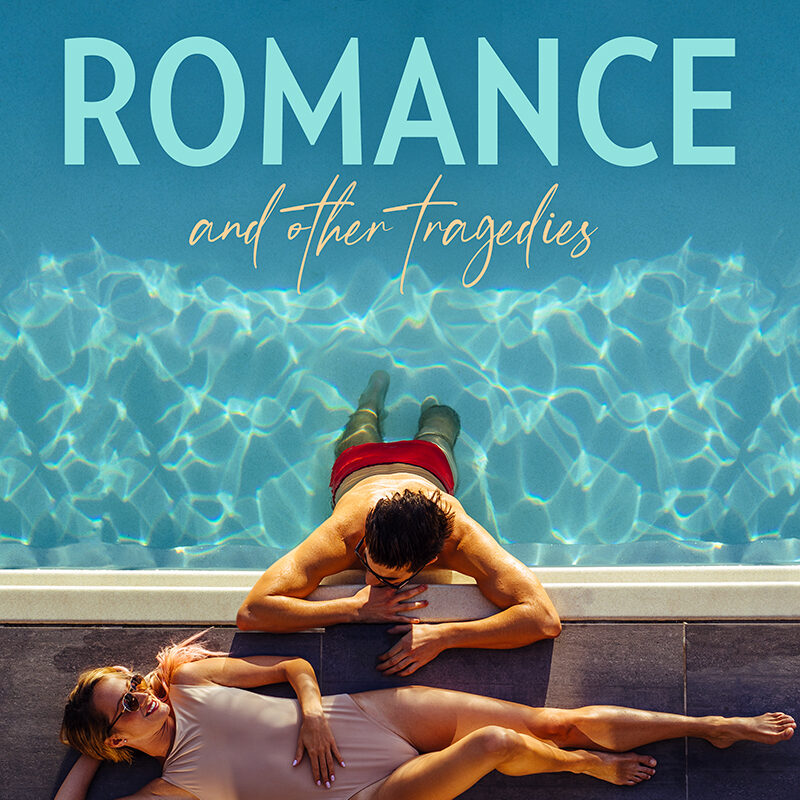
Digital Editing: Book Cover Design
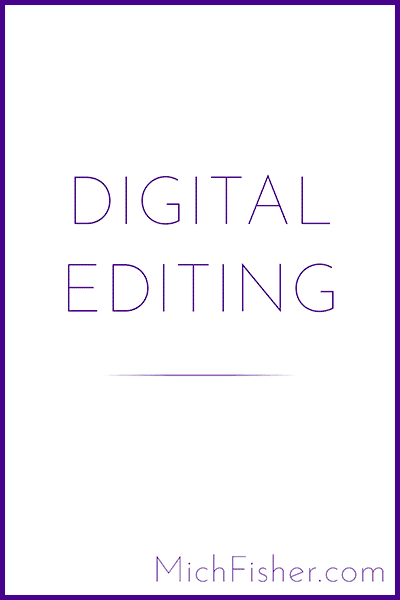
Premade Book Cover: Belle’s Rose
Working With Stock Art
When a piece of stock art is perfectly on theme, it’s worth doing the edits necessary to make it work. In the case of this image I selected for a “Beauty and the Beast” retelling, candelabras made the image too busy, and the ruffled bustles of the heroine’s skirt created a major distraction behind the title block. With a cobweb-covered floor, the edits posed some challenges, but the pattern was irregular enough to make the changes work seamlessly. And by sampling various parts of the model’s dress, I was able to build a new section of skirt that created a much cleaner backdrop for the title.
Custom Book Cover: “Locus of Control”
Client-Driven Priorities
When I’m designing a custom book cover, the author determines the scope and priorities of the project. In the case of the first book in the Control Series, author John West wanted to pull out all the stops to create the dystopian city of his decade-long zombie apocalypse. The ideal piece of digital art was only available in a desaturated format, so I resaturated the buildings using multiple colorized layers with extensive detailed masking.
Then we found the perfect model for one of the heroes, but he had a distractingly hyperextended leg, so I used sections of leg and pixel surgery to create a new, straighter one. And, finally, the model’s dark gun was disappearing into his black jeans, and John wanted it to stand out more, so I punched up the brightness and used a combination of old and new versions to make it pop.
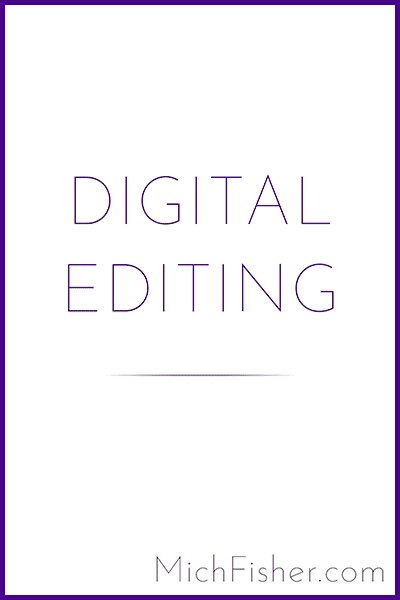
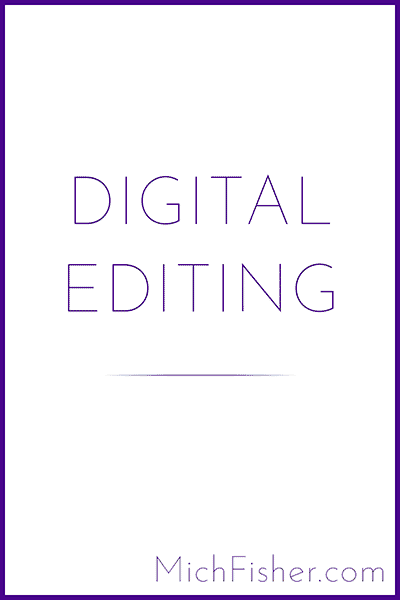
Premade Book Cover: My Summer Romance
Making the Budget Work
When designing premade book covers on spec, it’s critical to balance the potential sales value of a cover against the cost of required edits. A photo like the cover image of My Summer Romance offers a great opportunity for simple but impactful fixes.
With the fairly consistent tiled background, I could edit out the couple’s drinks and phone without much trouble, as well as extending the deck to fill the open blank canvas and eliminating distracting shadows. Once the pool edge on the right side was cleaned up, it could be used to replace the thin lip and step to the left. And, since the water would be behind the title block, simply copying a section and flipping it created a no-fuss clean backdrop.
Premade Book Cover Revisions: “Here There Be Monsters”
Making the Image Suit the Client’s Vision
Converting a premade book cover to a finished image is generally a pretty simple process. But sometimes a premade design is close to the author’s ideal, but needs a bit more work. In this case, E.C. Garrett wanted to change the model’s dress color from red to black and significantly tone down the model’s makeup.
Normally, a color change isn’t a big deal — unless the material to be re-colored is sheer tulle against a sharply contrasting background. So I did the change by hand in multiple stages, coloring in sections of the skirt based on the level of white snow visible through the mesh. Then, to restore the dramatic look of the original, I tweaked the light and contrast. And, since the backdrop was a bit too close in shade, I brightened it up so the model would really pop.
The original premade design and final book cover can be seen in Premade Book Covers: Before & After.
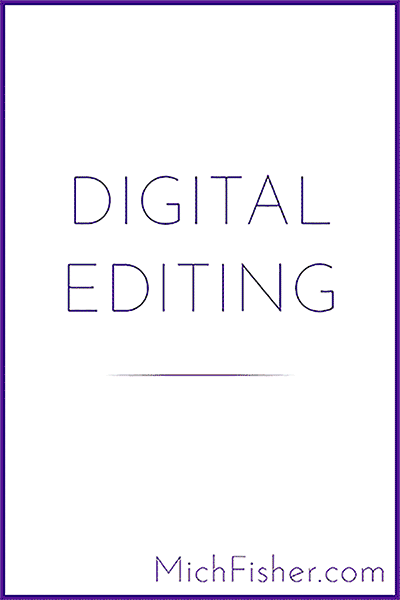
Retouching: Before & After

An Invisible Touch
Most people, even models, don’t spend every moment of every day at their best and most rested in the ideal lighting, so retouching is a crucial element of marketing design. But the impact of all those flawless youthful faces is lost when polishing the image veers into the Uncanny Valley of shiny poreless blur. The most effective retouching is imperceptible.
Under-Eye Issues & Expression Lines
To neutralize undereye shadows and expression lines, I lightened and blended the most extreme areas and used lots of tiny samples of the surrounding skin to softly eliminate the issues but preserve the texture of the skin and shape of the facial structure.
Shadows Happen
Even in the most carefully planned shoot, the model will occasionally turn into a perfect pose in the worst possible lighting. In this case, I used a combination of light and contrast tools to subtly lift and brighten the shaded areas without losing the model’s natural facial contours.
Texture
Nothing amplifies every single ripple, dip, and pore like shoot-day foundation in the wrong angle of light. By combining samples of surrounding skin and low-opacity layers of strategic filtering, I was able to correct the worst sins of unfortunate sunlight while still keeping the natural beauty and sharp definition of the model’s features.


Rough Skin
For a few photographic issues, especially the rough skin of a breakout, the key skill is patience. To get a polished yet subtly realistic look, I focused in super-tight to exploit the tiny smooth spaces between the peaks and keep the unique texture and shading of essential facial contours.
Redness & Shine
Spotty redness and shiny glare are other problems where the simplest solution is mustering the patience to dig in at super-close range. To eliminate the trouble spots without losing the crispness of the model’s features, I zoomed way in to neutralize each little eruption of red color and deepen the tiny streaks of bright shine.
Brighten
Photo lighting can accentuate every hint of a dark area against pale skin. Using color correction, as well as light and contrast tools, I was able to mitigate the effect and restore the model’s fresh look while retaining the natural shape of her eye area.
Soften
Pale skin also makes every shadow look overly dark. I used light and contrast tools plus isolated tweaks of levels to soften their visual impact without affecting the unique character of the model’s features.

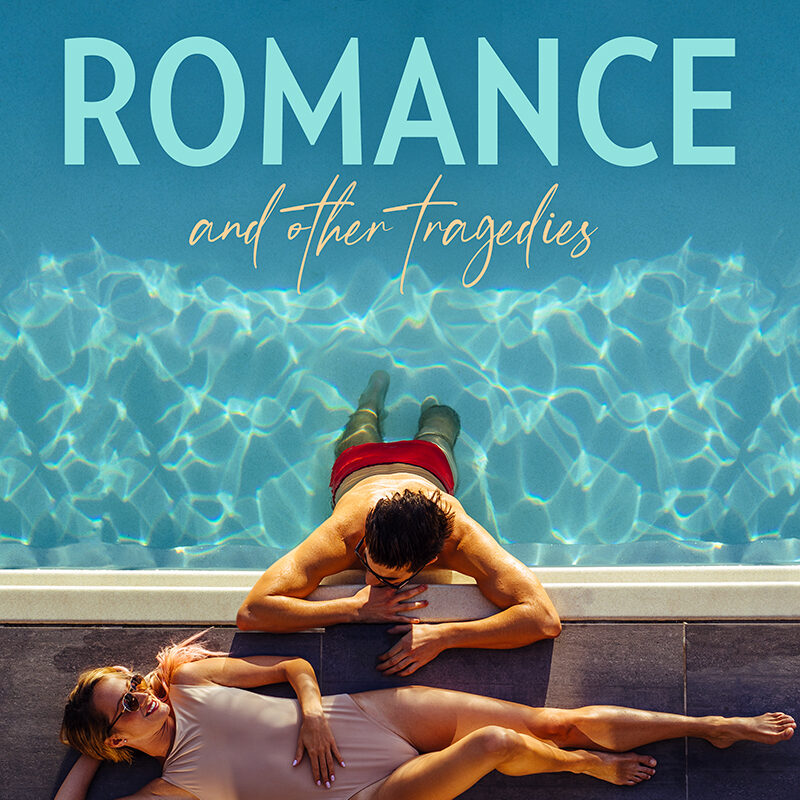
Get In Touch!
Thanks for checking out my site! To reach me, click the violet text below to copy my email address to your clipboard or use the button to go to my contact form.
